Test Your Audience
Perform A/B tests on your website to measure what works best for your audience.
Easiest way to create split tests on your WordPress sites, right from the content editor!
Improve your website and start measuring your audience now.
Download for Free

Perform A/B tests on your website to measure what works best for your audience.

Use the results of your tests to generate more leads and conversions. Backed by statistical significance calculations.

Create A/B testing right in the content editor of your pages and posts, or add them to your templates.

Instantaneously see results in the admin section of WordPress. See the amount participants and conversions in one glance.

Will not affect your current SEO and is built to adhere to SEO rules.

Implement A/B tests without hiring a web developer. Anyone can create tests using this plugin.
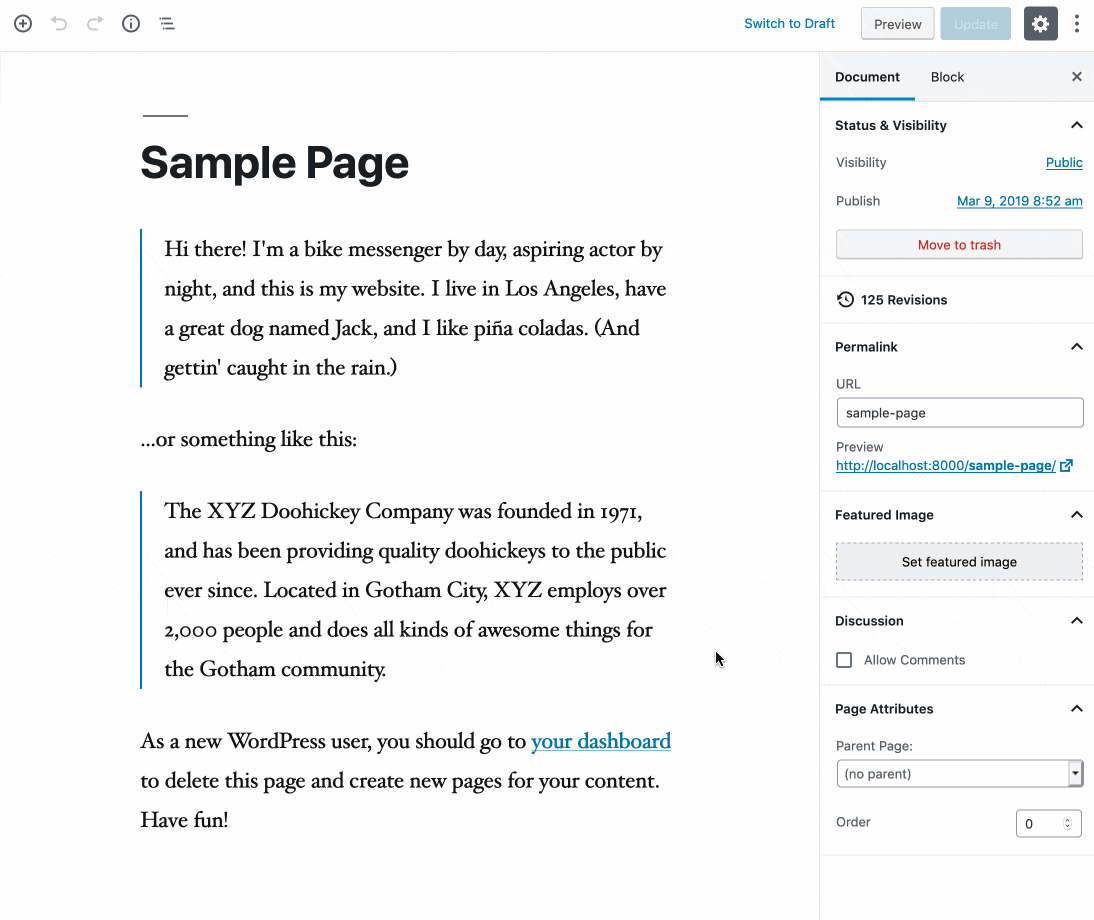
With A/B Testing for WordPress you can serve multiple variants of content to your visitors. This allows you to track which version of your website will lead to more conversions.
A/B Testing for WordPress will serve either version of the test variants and measures the amount of visitors who reach the goal you setup. Let the plugin figure out which of the variants was most popular with your audience.
The test results of A/B Testing for WordPress will show you the statistical significance of your scores, so you know whether to be confident about the test results or not.
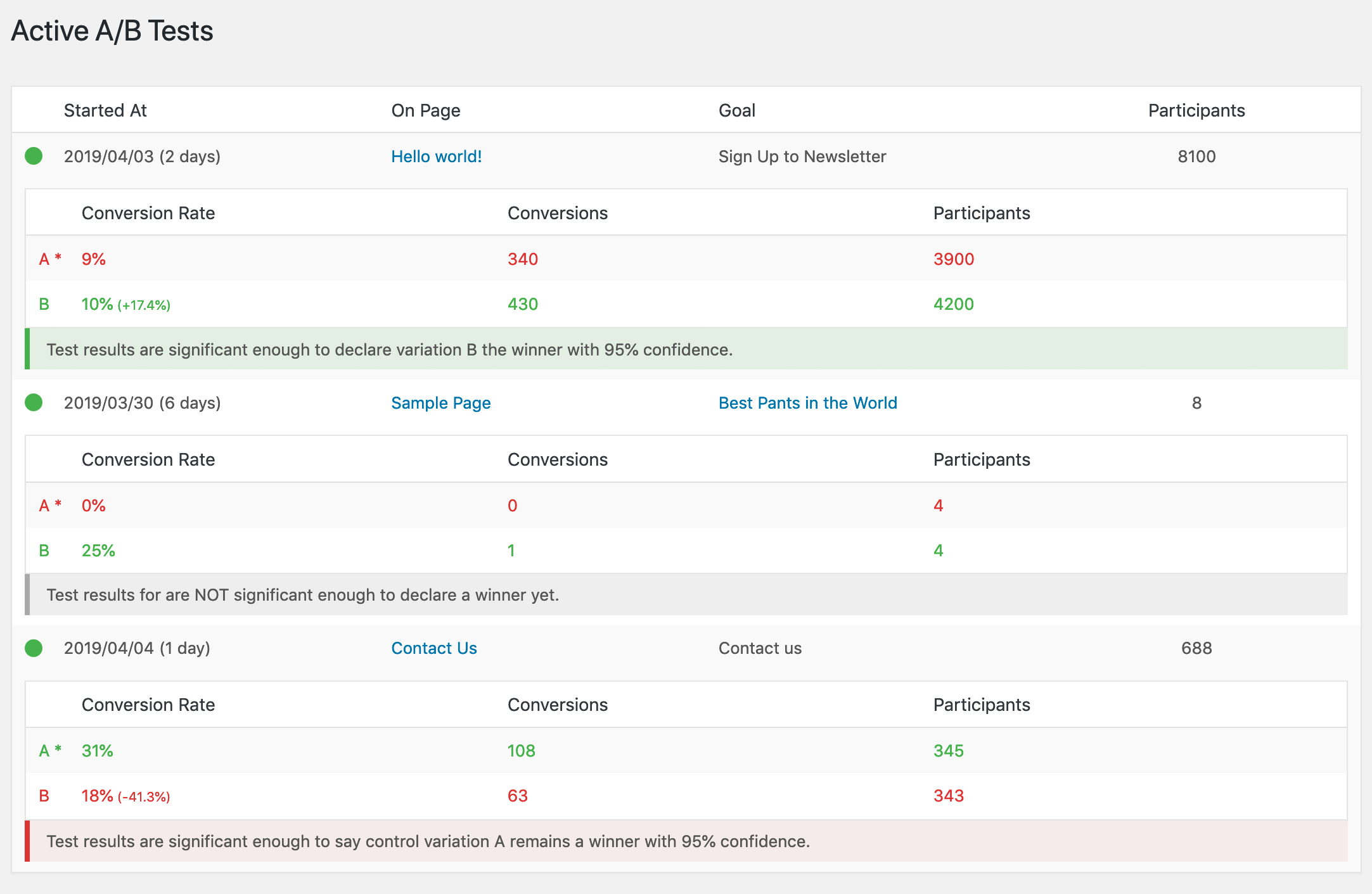
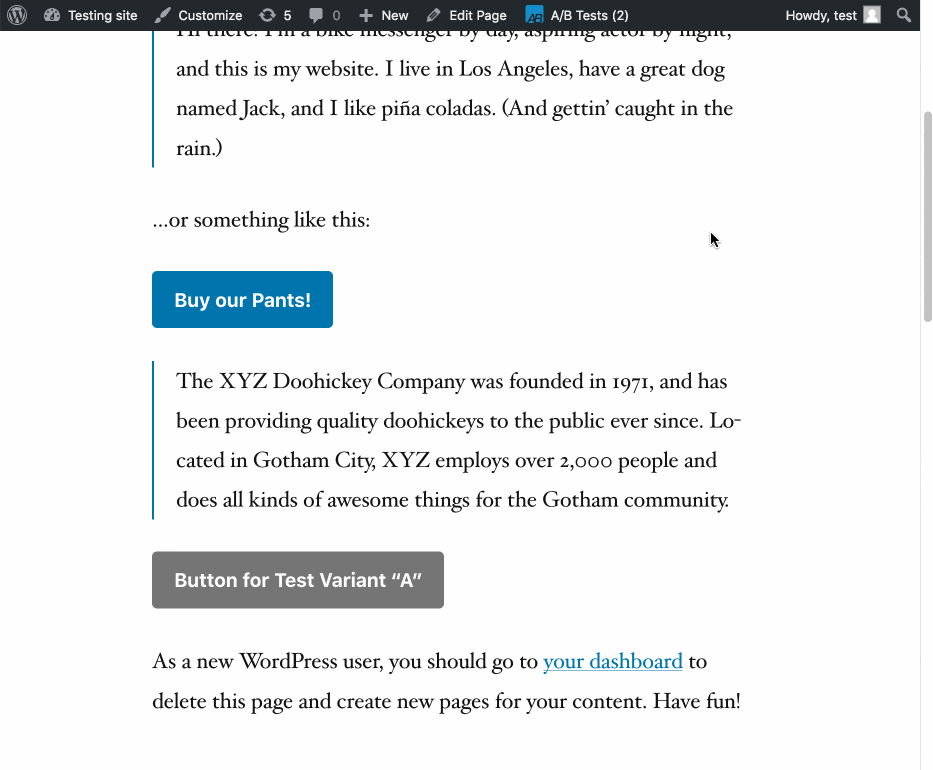
Track the amount of sign ups your newsletter form generates or how many people engage with your contact forms. Create tests to optimise your site, and improve the use of these integrated plugins.
A/B Testing for WordPress integrates with WordPress plugins: Mailchimp for WordPress, HTML Forms, Contact Form 7, Gravity Forms, Formidable, Ninja Forms, WPForms.
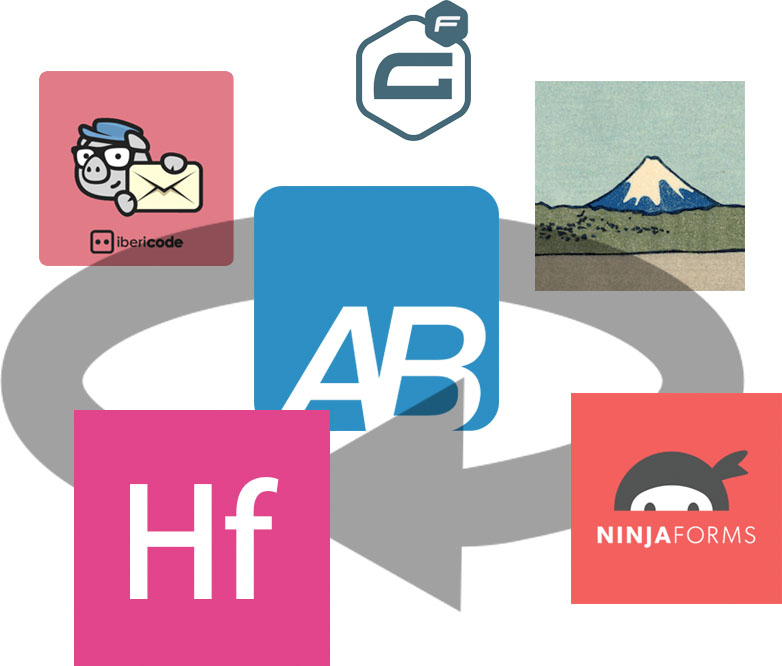
When a visitor sees a test variant the visitor will be remembered as a participant of that variant. When the visitor visits the goal of the test, the visitor will also be counted as a conversion of the variant.
A/B Testing for WordPress will calculate the percentage of the participants who became conversions and determines a winning variant through these numbers.
You can setup pages, posts and outbound links as goals. A/B Testing for WordPress also integrates with popular plugins.
No. Only the control version of your test is shown to search engines and website caches. The variant which the visitor will see is replaced on the fly using JavaScript.
A/B Testing for WordPress does not treat a search engine any different from a human visitor.
Yes. Existing content blocks can be converted into A/B tests in the editor. You can find this options under "more options" of your blocks. It will take your block and wrap it in an A/B test and put a copy of the block in both variants.
Yes. You can change the amount of visitors which should see each variant.
You can add conditions for variants. Visitors with your determined conditions in the URL will be placed in the test variant of your choice. Next time they visit the URL without the parameters, they will still be in the same variation of the test you placed them in.
You can pick a post, page, and outbound link as a goal to track. Counting custom post types as a conversion goal is not possible (yet).
A/B Testing for WordPress also integrates with popular plugins which can be setup as goals.
You can enter tests right in the content of your pages and posts through the editor.
Or create a separate test which you can place anywhere on your site using a shortcode. Works with any template!