It is now possible to convert your existing content blocks into an A/B test.
This way you can easily experiment with the content block you’ve already put on your pages!
You do not have to create the same block two times to put inside of tests anymore, design your blocks upfront and convert them into a test to have duplications over two variants.
Find this addition in the latest version of A/B Testing for WordPress.
How to Convert Blocks Into Tests
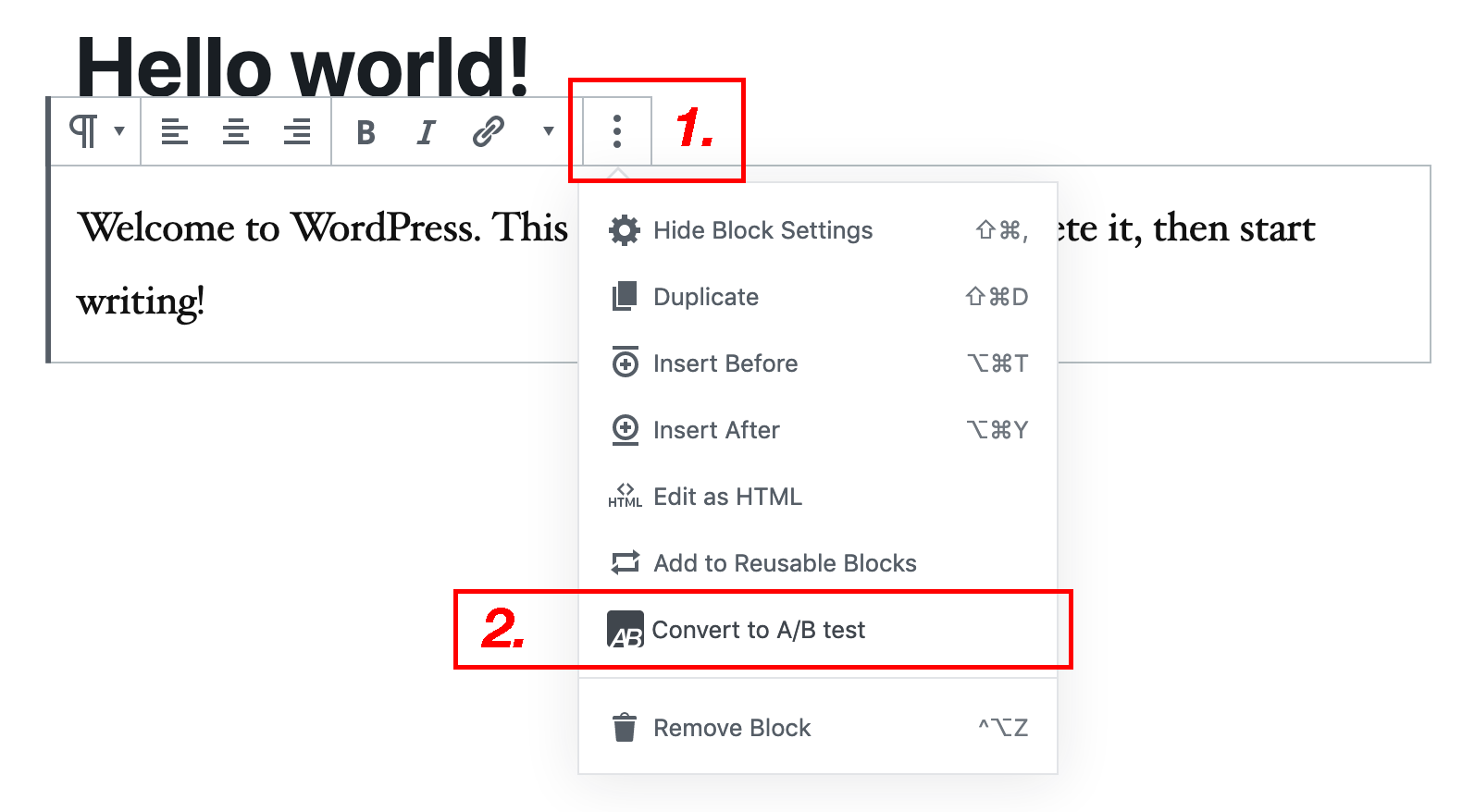
- In the content editor, find the content block you want to convert into a test, and select it.
- Press “more options” (1. in figure).
- Choose “Convert to A/B test” (2. in figure).
This will convert the block into an A/B test placing a copy of the block in both the A and B variants.
Do not forget to enable the test to run it.
It is not possible to convert blocks inside of an existing A/B Test to an A/B test.