From now on you can track outbound links in A/B Testing for WordPress.
Now you’re not bound to just pages and posts, but can also track if the user goes to a specific link.
Find this addition in the latest version of A/B Testing for WordPress.
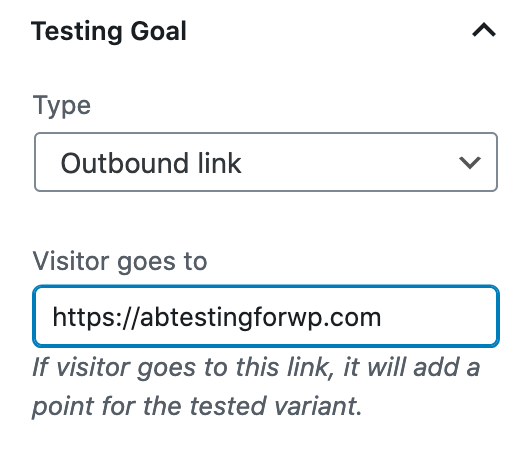
Setup Outbound Link Tracking
- In the content editor, find the A/B test you wish to track outbound links.
- Open the A/B tests’ settings by clicking the cog.
- Scroll down in the sidebar and select “Outbound link” under Testing Goal.
- Enter the URL of the outbound link you want to track.
Whenever a user click a link on your website which directs the user to this URL, they will be added as a successful conversion of said test.